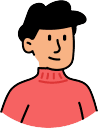This is a continuation from AI on the High Seas (Part 1): The Benefits and Risks of Onboard Artificial Intelligence for Sailboats
Introduction
In a world where resilience and autonomy are survival necessities, an onboard AI system can turn a liveaboard sailboat into a self-monitoring, self-defending sanctuary. This guide walks you through building your own offline, AI-assisted system - one that doesn’t depend on the cloud, doesn't need constant internet, and gives you the edge in any post-collapse scenario. Whether you're a seasoned sailor or a hands-on prepper, this article offers a step-by-step blueprint to make your vessel smarter, safer, and more self-sufficient.
1. System Overview
Before diving into parts and code, it's important to understand what your onboard AI system will do. You're not building a humanoid robot - you're creating a digital crewmate that can monitor your environment, issue alerts, and assist with decision-making in critical situations.
Core Functions
- Environmental Monitoring: Track temperature, humidity, barometric pressure, water intrusion, smoke, and gas levels.
- Security Detection: Watch for motion, thermal anomalies, and proximity breaches - even while you sleep.
- Navigation Assistance: Use GPS and compass data to offer suggestions or alerts based on course, weather, or hazards.
- Communication Interface: Allow voice or terminal interaction with the system for situational updates and commands.
- Alerting and Logging: Notify you of problems, keep logs of system activity, and optionally speak or display warnings in plain language.
The goal is to create an edge AI system - one that runs entirely on your boat, powered by solar, wind, or battery - with no reliance on satellites, cloud APIs, or external servers.
2. Parts You’ll Need
This project is modular - you can build a basic AI monitor or expand into a full-blown onboard companion. Here's a list of suggested parts for a mid-level build. All components are commonly available and selected for low power use and high reliability.
Core Hardware
- Raspberry Pi 4 (8GB) or Rock Pi 5 - your main processing unit (small, efficient, and well-supported).
- NVMe SSD (256GB+) - for storing logs, models, and local AI software.
- 12V to 5V power regulator - to power your computer from the ship's house battery.
- Real-Time Clock (RTC) module - ensures timekeeping without internet sync.
Sensor Modules
- Temperature/Humidity/Pressure Sensor: e.g., BME280
- Water Leak Sensors: under engine bay and bilge
- Smoke/CO Detector: digital output version
- PIR Motion Sensor: for intrusion detection
- Microphone or Sound Sensor: to detect unusual sounds (optional)
- GPS Module: for geolocation awareness
Optional Add-ons
- USB Webcam or Pi Camera: for object/person detection
- Thermal Sensor (MLX90640): to detect body heat in darkness
- Small Speaker or Buzzer: for audio alerts or speech output
- Touchscreen Display: for direct interface (if not using voice)
Connectivity & Expansion
- I2C Multiplexer (TCA9548A): if you plan to add many sensors
- Radio Module (LoRa or UHF): for mesh comms with other boats (optional)
Software
- Operating System: Raspberry Pi OS or Ubuntu Lite
- AI Framework: Pre-trained local AI models, such as lightweight LLMs run with
llama.cpporOllama - Home Automation Platform: Home Assistant - integrates easily with many sensors and can handle automation routines
- Custom Scripts: Written in Python - for decision trees, alerts, sensor handling, and logging
- Voice Interface (optional): Use Mycroft AI, Rhasspy, or Raven for offline speech control and responses
With this foundation in place, you’ll be ready to move on to the software stack - and teach your new digital crewmate how to see, sense, and speak.
3. Building the System
Now that you have your hardware and software in hand, it’s time to assemble and configure your onboard AI. This section walks you through each major step - from first boot to voice alerts - with a focus on reliability, safety, and marine readiness.
Step 1: Set Up Your SBC (Single Board Computer)
- Install the OS: Flash Raspberry Pi OS or Ubuntu Lite onto your SD card or SSD. Use tools like Balena Etcher or Raspberry Pi Imager.
- Harden the system: Disable unused ports (e.g., Bluetooth, HDMI if not needed), change all default passwords, and disable SSH if you're not using remote access. Consider setting up a firewall like
ufw.
Step 2: Connect Your Sensors and Cameras
- Wiring Basics: Use I2C for most sensors (BME280, GPS, etc.). Connect PIR and water sensors to GPIO pins with basic pull-down resistors. Use USB for cameras or audio mics.
- Safety Note: Weatherproof everything. Use sealed project boxes, marine-grade wiring, and rubber grommets. Corrosion is the enemy.
Step 3: Install and Configure the AI Software
- Home Assistant: Install via Docker or the Raspberry Pi installation script. Add integrations for your sensors. Automations can trigger alerts based on values (e.g., motion, gas, leak).
- Offline AI Chat Models: Use
llama.cpporOllamato run small, local language models. These can be queried by scripts or voice input for advice or status updates (e.g., “What does this temperature drop mean?”). - Python Scripts: Write simple scripts for:
- Intrusion detection: Monitor motion or camera feeds and sound alarms or log events.
- Weather trend alerts: Analyze barometric pressure drops or humidity spikes to forecast storms.
- Maintenance reminders: Based on runtime hours, calendar, or sensor thresholds (e.g., bilge humidity rising over time).
Step 4: Integrate Voice Interaction (Optional but Awesome)
- Offline Voice Assistant: Install Mycroft, Rhasspy, or Raven. These systems allow for wake-word detection, voice queries, and audible responses - all without the cloud.
- Voice Alerts: Program custom phrases like “Freshwater tank is below 20%” or “Storm approaching - consider reefing the sails.” Output via speaker or headphones.
Step 5: Test Everything
- Simulate scenarios: Walk through emergencies like flooding, fire, or break-ins. See how the system reacts - and make sure alerts are clear and timely.
- Power Usage: Measure current draw. Use scripts or relays to shut down cameras or displays when not in use. Prioritize low-draw components.
Step 6: Hardening for Marine Use
- Waterproofing: Use conformal coating on exposed PCBs. Install everything inside IP65 or better enclosures. Elevate electronics off deck level.
- Vibration Protection: Mount boards on foam pads or vibration dampeners to avoid solder joint failure at sea.
- Redundancy: Keep a backup SD card and spare Raspberry Pi. Clone your software setup and store a copy in a Faraday bag for EMP protection.
With your AI now fully integrated and tested, you'll have a digital crewmate capable of responding intelligently to your environment - even when you're off watch or off-grid.
4. Advanced Features and Expansions
Once you’ve got the basics running, your onboard AI can evolve. The real magic comes from customization and creativity - here are a few advanced features you might want to add as your needs grow.
- Predictive Maintenance: Track patterns like engine temperature drift or increased bilge pump frequency to alert you before a failure.
- AI-Assisted Navigation: Pair with open-source nav software (like OpenCPN) and use AI to interpret weather trends, suggest routes, or monitor course deviations.
- Energy Optimization: Use AI to manage solar panel input, switch power sources intelligently, and alert you to inefficiencies or failing batteries.
- Crew Wellness Monitoring: Use CO₂ levels, motion tracking, and ambient sound analysis to detect poor air quality, stress, or lack of movement during long passages.
- Remote Access (Cautiously): Use LoRa mesh or satellite SMS links to report data without relying on the internet. You can have it notify a trusted person if there’s trouble onboard.
5. Living with Your AI: Best Practices
AI isn't magic - it's a tool. To keep it useful and safe, follow these practical tips.
- Train It Like a Crew Member: The more structured input and logs you feed it, the better it gets at offering helpful suggestions.
- Regular Updates: Schedule time every few months to update scripts, patch vulnerabilities, and check that models still function as expected.
- Limit Over-Automation: Don't automate critical tasks without redundancy (like shutting off bilge pumps). AI should assist, not control.
- Monitor Drift: Sometimes AI “learns” things that aren’t helpful. Periodically review logs and behavior to reset or adjust priorities.
- Involve the Crew: Make sure everyone onboard knows how to interact with the AI, mute it, or troubleshoot it if needed.
6. Final Thoughts: The Smart Boat of Tomorrow
An onboard AI system isn't just a novelty - it's a serious upgrade to your safety, awareness, and quality of life at sea. In a post-apocalyptic or off-grid world, it becomes a trusted second set of eyes (and ears), able to monitor conditions, warn of danger, and provide insight when you need it most.
Whether you're a hardcore prepper or just a curious sailor, building your own boat AI can be one of the most rewarding and empowering projects you ever undertake. It’s not just about the tech - it’s about freedom, self-reliance, and pushing the limits of what a liveaboard life can be.
Next Steps: Try building a basic setup with one sensor and one automation. Expand as your confidence grows. The ocean awaits - and now, your boat can think, too.
Author’s Note
I’ve lived the liveaboard life, and I’ve spent decades in the prepping and survivalist community. Building this kind of system isn’t about chasing the latest tech trend - it’s about giving yourself another edge when it counts. On a boat, especially in uncertain times, every second of awareness matters. This guide is the system I wish I had when I first moved aboard. I hope it helps you find the same mix of self-reliance, confidence, and peace of mind that I’ve come to value at sea.
Fair winds and strong signals,
David Lindsay Gerard Crawford
Founder, SailToSafety.com